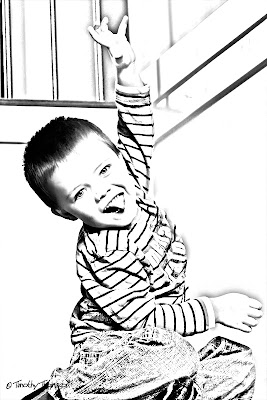My passion for black and white is growing in leaps and bounds. From landscapes to people to anything, I am experimenting with it and trying to learn as much as I can about it and about printing because that is the final output which is more gratifying to me than simply posting on the net.
One thing that most experts agree on is that you should shoot in color and convert to black and white in Photoshop or whatever image manipulation program one uses. That way, all the data is there and this allows for greater flexibility when converting to black and white.
What had me a bit perplexed (just a bit) is how that relates to shooting in RAW. Most cameras have the option to shoot in black and white but, in my mind, if you shoot in RAW that shouldn't make any difference except that the picture you see on you camera screen would be black and white. I'm thinking that this could be a good thing because it would give you an idea of what the image would look like in black and white. But, since RAW captures everything it seemed to me that when you brought it into your software, it would be in color and you would still need to convert although I have never read this anywhere.
So, I went out this evening and gave it a try. I put the camera in black and white mode (still in RAW) and took a bunch of shots of whatever was between here and the video store we walked to in order to return a movie. The screen of the camera showed the pictures in black and white. When I got home I imported the movies into Adobe Bridge and when they came up, as I thought, they were in color.
Just a note here for those who shoot in JPEG, this won't work since the camera converts the RAW file in its own software according to what mode you tell it to, ie. black and white.
This presents an interesting option when I am planning to shoot specifically for black and white conversion because now the viewfinder can give me a general idea of what the final conversion might look like.
Above are two of the shots I took on my little walk and converted to black and white. After conversion, I then use the quadtone option in Photoshop to give a richer look to the image. Sometimes it helps, sometimes not. I also convert using the black and white adjustment layer. The pictures are within 2 1/2 blocks of where I live. On the surface, a boring area but with, I think, some interest to be found. All in all, it was a good exercise and, though I didn't care about what I captured, I ended up with these two shots that I kind of like.
 Still playing with this blog, too busy to post very often but I just recently printed this picture out in A3 size and have it hanging in my room.
Still playing with this blog, too busy to post very often but I just recently printed this picture out in A3 size and have it hanging in my room.